Google’s keyword planner tool is great for SEO if you’re a content creator. You can use the tool to find keywords which you want to target with your content. With the right keywords on your site, and the right content, you can attract the right customers and make more sales.
Google’s keyword planner tool is a free tool too! You just need a Google Adwords account in order to access it. The tool can give you a bunch of ideas which you can create content for. Write some quality content for your chosen keywords and you can also potentially rank your content for free in the search engines.
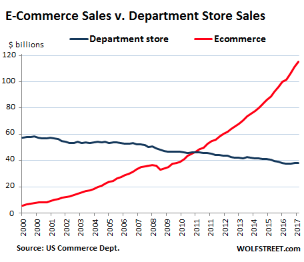
You won’t rank your content at the top of Google for every keyword of your choice of course. There’s so many other competing websites and content in pretty much every niche that it would be impossible for everyone to have a top ranking. But you can “cook the books” in your favour by choosing those long tail keywords which have lower competition than the rest.
Keyword Planner Tool SEO
It would be great if you could pick your main keyword, write an article and it magically appear at the top of the search results! But that’s just not going to happen. Most of the shorter keyword phrases (which get the most traffic) are far too competitive for anyone without huge website authority to rank for. Those top places which rank for shorter keyword phrases are very old domain names with many thousands of high authority back links. They have been around for a long time and have huge authority with Google. That’s why they rank top for many shorter keyword phrases.
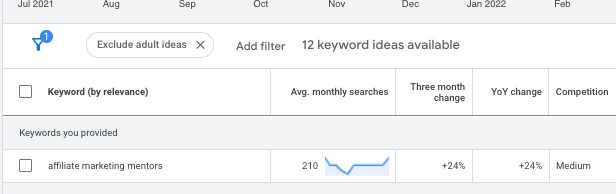
If you’re not one of the those, (and you’re most likely not), you’ll need to work a bit smarter to get your keywords ranking on Google, and the other search engines. There’s no guarantees of a ranking of course, in any case. But by choosing low competition long tail keywords, you’ll have a much better chance of ranking your content in the SERPS (search engine results pages). If not on Google, then you’ve also a chance of ranking on the other search engines such as Bing, Yahoo, Duckduckgo etc.
This means free traffic if you get there, and that’s worth a lot for most businesses because it means free customers! If you’re going to go for it, be prepared for the long haul. It takes time and some dedication to rank your content, according to your particular niche and the domain authority you already have.
Keyword Planner Tool SEO – Finding Keyword Phrases
The first thing to do is type your main “seed” keyword into the planner. This is the main keyword for your site. The planner will then give you a bunch of derivatives of this main keyword. Some of them with be a couple of words long and others will be several words long. The difference between short tail and long tail keywords is your ability to rank for them and get free traffic!
With a short tail keyword of say 2-3 words, you will have a much harder time getting free traffic from the searches. There’s a lot of competition for these kinds of keywords. But longer term phrases of 4 words and above are easier to rank for. That’s not to say it’s a certainty that you’ll rank for them, but it’s far easier so these are the ones to go for in your content writing strategy.
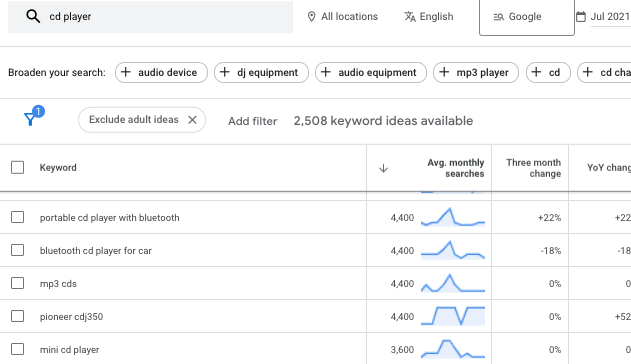
To find the long tail keywords, you can scroll down in the monthly search volume tab by clicking on it until the search volume drops. In the image above you can see the tab called “Avg. monthly searches” – (average monthly searches). By clicking on it the numbers will change. You want to find the long tail keywords with less SEO difficulty. These keywords typically have a lower search volume but less competition on the SERPS.
Although you won’t get flooded with visitors overnight using these kinds of keywords, a little of something is worth more than nothing of a lot! A small chance of free search traffic from long tail keywords is better than no chance of free traffic from targeting those keywords where you stand absolutely no chance of ranking!
Keyword Planner Tool SEO – Comparing Search Competition
Once you find a good long tail keyword which you would like to create some content for, you can roughly compare the search competition with a quick Google search. Use a basic Google search and a “phrase match” search (with the phase in quotes) to give you an estimated comparison. Google should show you a number at the top of the page which gives you an idea of the number of web pages which rank for this term.
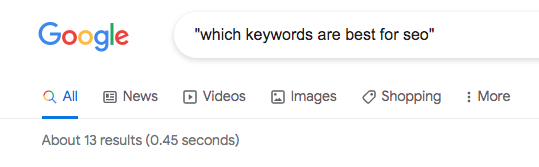
Large numbers mean more competition, smaller numbers mean less! Typically I like to aim for articles with numbers of less than 10 million for a search and less than 10,000 for a phrase match search. This one fits the bill!
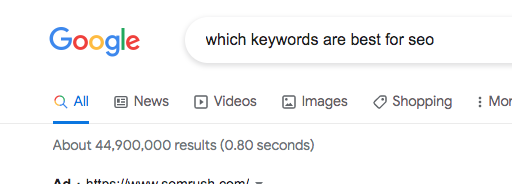
Once You’ve Found Your Keyword
Once you have found a good keyword you can get to work on creating some content around it. A good SEO plugin can help you write your content and optimise it for the search engines. I use Yoast SEO which gives you indicators as to your keyword density in your copy and reminds you to place keywords throughout your article.
You can also check the top ranked article for your target keyword to see what competition is ranked most highly. This can give you an idea about what you’re up against and the quality you need to out perform in order to get a ranking for your article.
Generally speaking the more you write the better, but I try and write at least 1000 words per article.
Once you have done this once, you can keep finding new keywords to create more and more content for. Over time, this will help boost your traffic through SEO, but it’s not some overnight strategy. It takes time to generate traffic like this and you’ll need to promote your content as much as possible to help with this. See also best free blogger plugins for WordPress.