How to SEO optimise a blog post? Before starting out optimising your blog posts, remember that there’s a tonne of competition out there through other bloggers. So it’s best off to start with long tail keywords which offer lower SEO difficulty. With a shorter phrase in your title, you’ve much less chance of getting it seen using SEO. But with a long phrase title, like the one I’m using here, there’s more chance of success!
Let’s have a quick look at the way I found this blog title as an example! Here I am on Google’s Keyword Planner. I started out with a phrase “how to optimise content”.
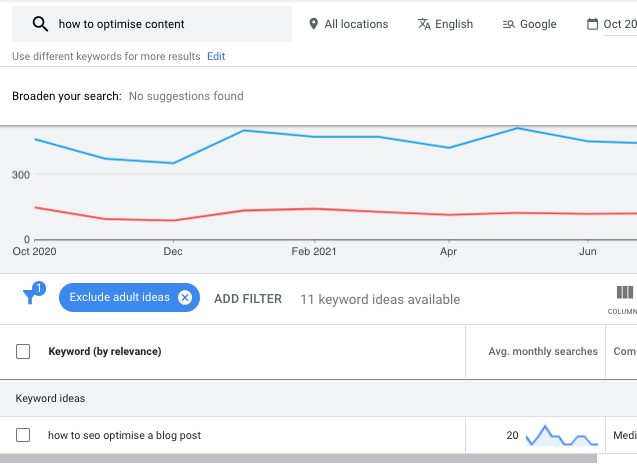
This gave me the longer tail keyword “how to optimise a blog post”. A quick check on Google showed me that this was a relatively uncompetitive keyword term.
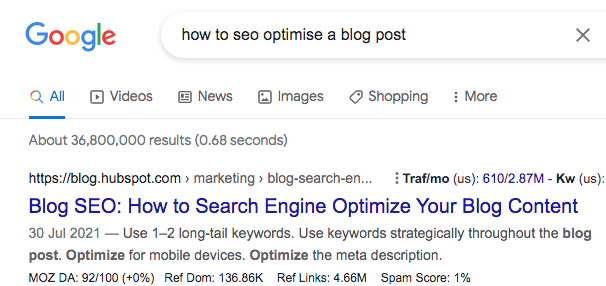
See the number under the search bar? That’s a big number but still less than many other search terms. With a phrase search you get a little more insight into how competitive this search term is too:
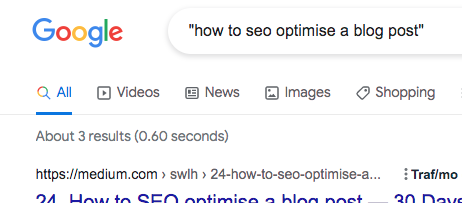
That’s a pretty low number! So I took a “punt” at this article because it’s fairly uncompetitive. With only 20 monthly searches for this term a month, I’m not expecting a massive rush of sales from this article. But if I use this same tactic many times, I’ll get some traffic from my blogging strategy over time!
How To SEO Optimise A Blog Post
Next comes writing your blog post. I use an SEO tool to help me write blog posts for optimal effect. Yoast SEO is a simple plugin which helps you write SEO friendly content. See also best free blog plugins for WordPress. It will help you get your keywords in your titles, description, image alt tags and sub headings. It also reminds you to get a good balance of inner linking and out-linking to other websites other than your own.
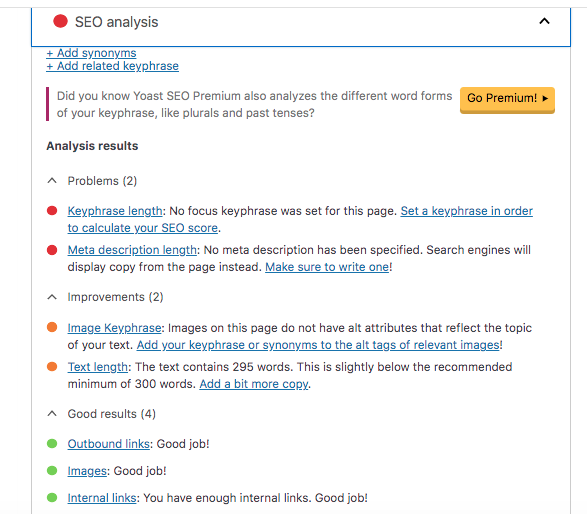
Once you have installed the plugin, you should see the SEO dashboard underneath your blog post. Write and optimise to “green light” everything on the list before hitting the publish button!
I try and write at least 1000 words too, to give my posts the best chance of getting a ranking. However, in some circumstances your posts won’t rank, because there’s too much competition, or another competing website has a greater authority than yours.
How To SEO Optimise A Blog Post – Deep Linking
Once you publish your post, you should also keep creating new content. New content can be used to deep link back to older content using your focused keyword/s. “Best free blog plugins for WordPress” is an example of a deep link. The text in the link is also my focused keyword I’m attempting to rank the article for. Deep linking lets search engines know through your on-site back links what you intend to rank your content for.
As you create more and more content, you should add links like this to help optimise your content and connect your web pages in a congruent fashion.
Back Linking – Off-Site
Off site back linking can also be used to build SEO authority with your content. Back links can be built from other related websites within your niche. Reach out to website owners and offer to write guest posts. Blog comment on other blogs with your website links. You can also outsource back linking through sites such as Fiverr.com.
To optimise a blog post, link back to it a number of times from other websites. A blog post often won’t rank as well as your main landing page/homepage. But you can give it more clout by linking back to it many times using various text within your links. Don’t always use the keyword within these back links because Google will see this as an unnatural link profile and may penalise you for it.
The best back linking profile will look more natural. So have a variety of back links from multiple sites with different link text in each. Many will contain your main keywords but some will say “here”, “click here” or have the domain url in them, for example.
Blog Promotion
Whatever you do to SEO optimise your blog post, you may still find it doesn’t rank on Google. Google is a tough nut to crack and you’ll need a lot of good content on your website to raise your authority with Google. A single blog post on a low authority site, may still rank lower than an inferior one on a high authority site. So build your site’s authority over time by adding more and more content, linking back to it and sharing via social media.
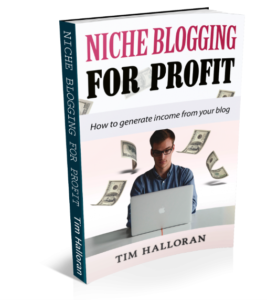
Blog promotion is pretty important, especially when starting out. Without it people won’t see your content and Google uses people’s reaction to your content as one of its ranking algorithm signals. So getting people to your blog post is pretty important for SEO and of course for promoting your business in its own right.
Assume your blog post won’t rank and work hard at promoting your site! This has the effect of getting you traffic. So whether you rank because of SEO or not, you’ll still have traffic, which is the all important factor of making money from your website or blog – assuming that’s your goal!
Automate Blog Post Sharing
A great little plugin I found is called Revive Old Posts. This WordPress plugin lets you automate the syndication of your new and old content throughout your social media platforms.

This is a great idea to implement because the more automation you can enlist in your marketing strategy, the better.
Another plugin which will help your SEO and marketing is a social share plugin. You’ll see these on most blog websites and for good reason. If you can get people to share your blog posts it will encourage more and more visitors; great for SEO and for traffic!
Summary
To optimise a blog post first start out with research. Find long tail keywords with low SEO difficulty. Then, use an SEO plugin to write the best possible content you can write on the subject. Content is really king. Quality content will stand the test of time and more people will read and share you content if it’s a quality piece.
Once you have finished writing, your job isn’t over. You’ll need to link back to your older posts from newer content and outside websites. Use social media to share your content and automate this process through the use of plugins mentioned in the article.
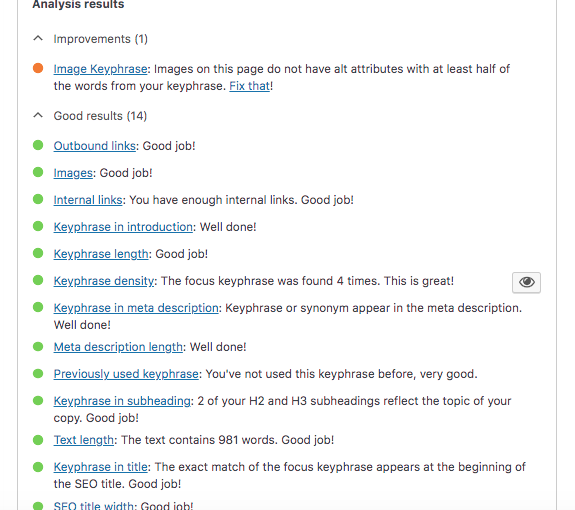
Even with all this, your post still may not rank. But you’ve still written it, and shared it and ideally automated it’s promotion for the longer term. SEO takes time and should your post actually rank on Google, it still may take several months for this to happen. Look for other search engines too which will often rank your content more quickly for your chosen keywords: Bing, Yahoo and Duckduckgo are good places to find your blog posts ranking, even when Google isn’t ranking your content!
Good Luck! If you’ve enjoyed this post, please share it!