Wondering how to capture emails on your website? A website is a great tool to attract more visitors to your business. But most of your visitors will only drop by for a few minutes, or even only a few seconds. Once they’ve left your website, most will be gone for good. Capturing their email address is one of the best things you can do for your business growth.

Once you turn a website visitor into an email subscriber, you can keep in touch with them for much longer. Many business owners will build email lists from their website and collect tens of thousands of subscribers. Once on their list, they can send regular emails offering value and building trust. Over time, lists help businesses build trust and offer value. When your subscribers get to know, like and trust you, through your email messages, they are much more likely to purchase from you.
How To Capture Emails On Your Website – An Autoresponder
An autoresponder is a piece of software which gives you a landing page opt in form. You can place the form on your website pretty much anywhere you choose. It’s a good idea to have it show on each page of your website, so every visitor sees it clearly. Websites can also use pop-up forms, drop down forms and other styles of design to showcase their offers.
A good form will offer something valuable to the website visitor. Without a enticing offer, less of your visitors will subscribe to your email list. After all, there’s thousands of other websites which use this tactic.
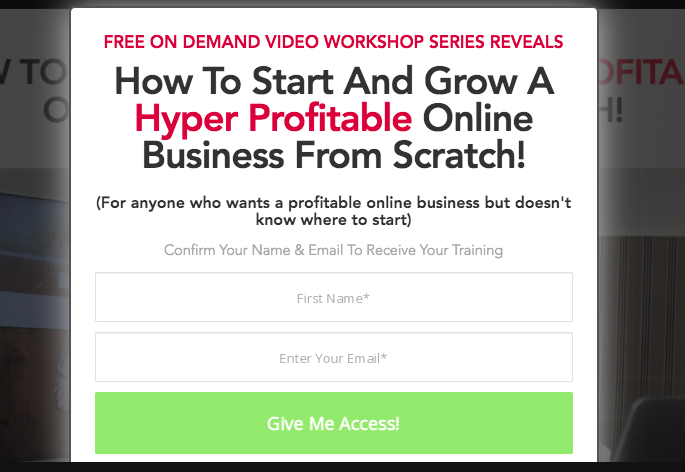
Once you have subscribed to a few of them, your inbox starts looking rather full. So some of your visitors will be less likely to opt in unless you offer something they really, really want or need. What you offer on your form will depend on your business but it is usually something of value. Many businesses offer discount codes which they provide to subscribers who opt in to their mailing lists. Others offer ebooks or some series of emails offering value such as a video series (see above).
How To Capture Emails On Your Website – A Free Autoresponder
An autoresponder can be used to collect emails from a website. (See free autoresponder for affiliate marketing). Once you have access to the software, access for free here, you can place code on your site which creates a form. Choose from a template gallery which form is most suitable for your website.
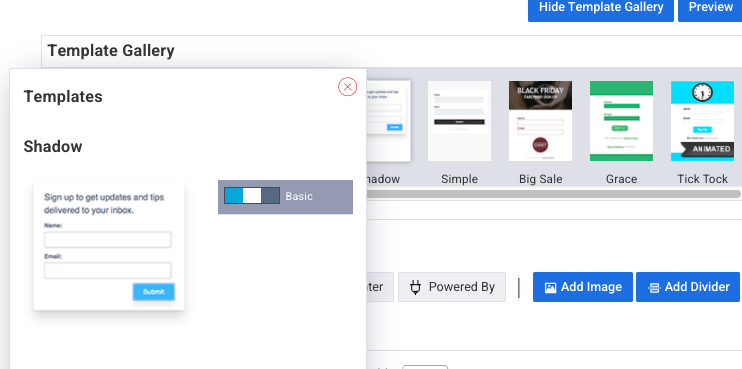
Once you have created your form with the fields of your choice, publish your form and grab the code by copying and then pasting on to your website.
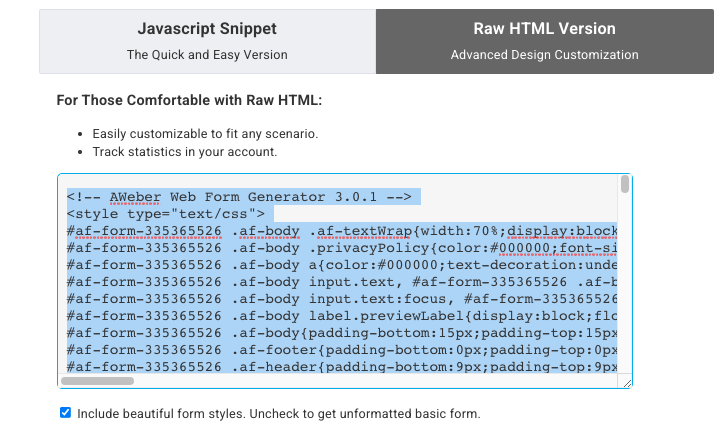
Follow Up Emails & Double Opt-in
Once you have set up a form on your website, and created a compelling offer to give to your subscribers, you can create a series of follow up emails. These will be sent out automatically to your subscribers once they opt in to your form. This can be done through your autoresponder service. You can also choose whether you want subscribers to “double opt-in” to your subscription service.
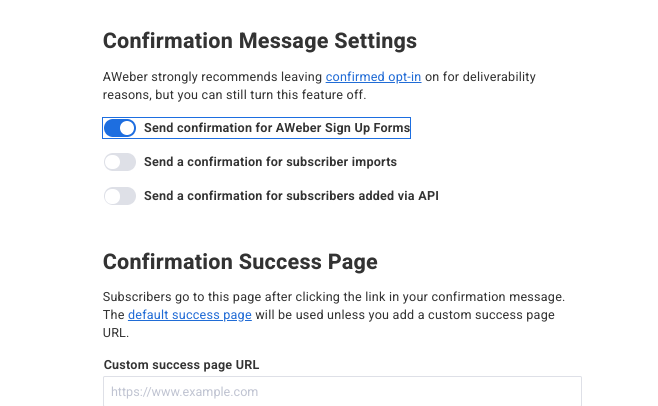
With a double opt in, subscribers must find your confirmation message in their inbox (or spam folders), and click on it to confirm their intention to join your email list. This can be a good thing in that it means your list quality will be very high. However, it can reduce the number of subscribers who will ultimately get your messages as some subscribers might miss out this step. Many website owners will opt out of this option to reduce to cost of subscribers when paying for their marketing strategies.
Pop-Ups
You can also use software which integrates with your main autoresponder and helps users engage with your opt-in campaigns. Drop down menus and popups can be more eye catching that a standard opt in form.
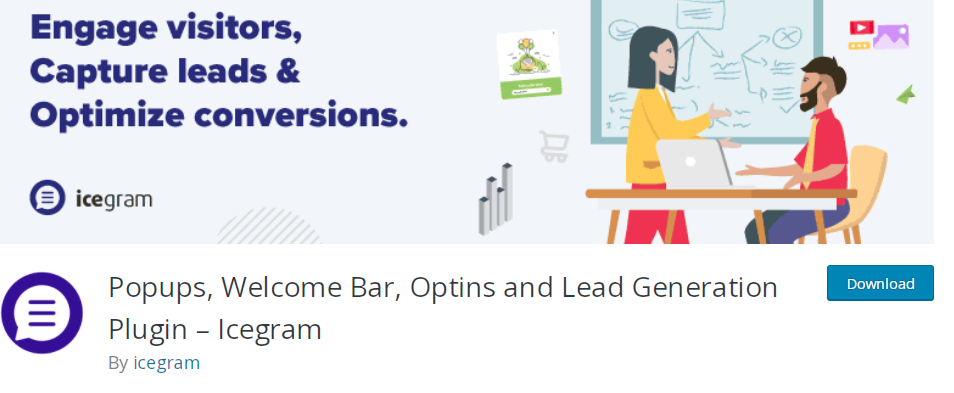
Icegram offers a free plugin for WordPress which lets you integrate pop-ups and lead opt in forms with your main autoresponder service. Too many pop ups can be annoying for visitors but ultimately using them works, and helps you to build your email list.
Your Offers & Split Testing
How many people sign up to your email list will depend on the amount of traffic you have, the visibility of your offer and how enticing your offer is to your visitors. Usually there will be only a small percentage of website visitors who sign up to your email list.
So you’ll need to have a good flow of traffic to benefit from putting a lead capture form on your website. The way you present your offer is another important factor. Focus on the benefits of your offer, rather than features. A benefit of a good offer is more enticing than its features will be.
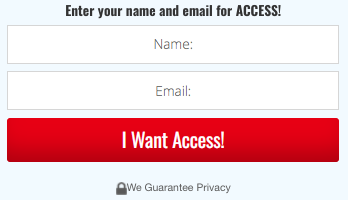
You can also split test your opt in forms to see which ones work the best. Change colours, titles and “call to” actions on your forms to see which one outperforms the others. Over time, and with enough testing this should show which opt in form is the most enticing for your website visitors.
Using An Ebook As A Lead Magnet
“Lead magnets” are what you use to give to your subscribers to entice them to opt in to your email list. Ebooks make good lead magnets because you can create an ebook quite easily and write it about any topic. Tailor make your ebook to be a good match for your website visitors.
This website is about affiliate marketing so I often use this ebook to encourage people to sign up to my email list:
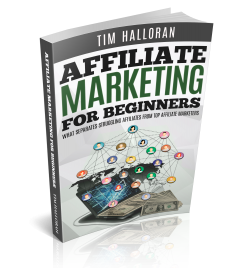
You can also use email courses too, and design a course to help out your subscribers with a particular problem or challenge. A video series makes for a good “hook” too. Here’s another lead magnet I use on my website to get people on my email list:
