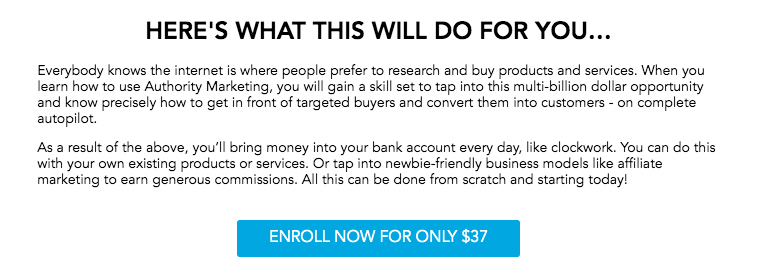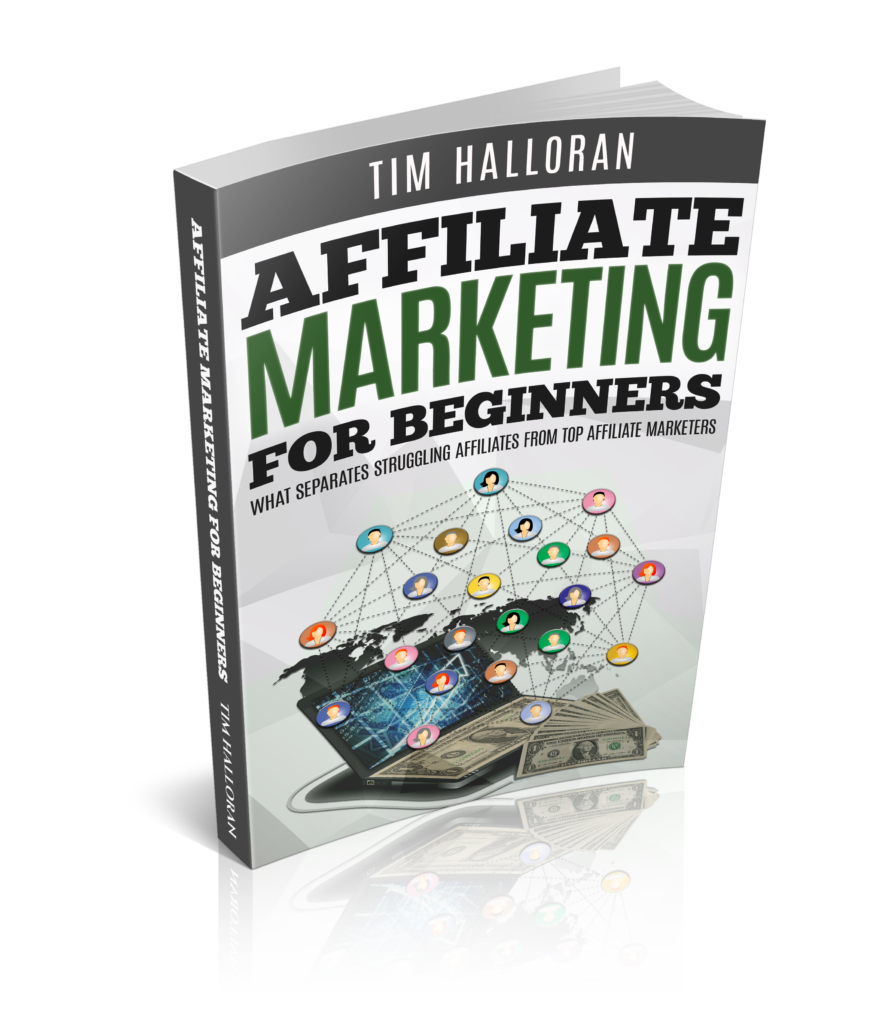Selling ebooks from your own website is quite simple. First create your ebook and save it to pdf format. Then upload it to your files on your website. On a WordPress website you can click on Media and then click “Add New Media Files”. Then upload your pdf and copy the url to your clipboard.
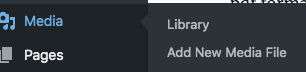
Click on select files and upload your pdf from your laptop or computer.
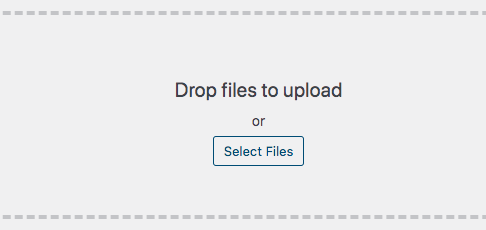
Once you have your pdf file uploaded, you’ll want to create a sales page for selling your ebook. If you haven’t already got one, you can create an ebook cover using Fiverr.com fairly cheaply. Here’s one I had done using Fiverr:
Selling Ebooks From Your Own Website
Once you have created a sales page, you’ll need to add a payment method. I use Paypal for this. You can create a Paypal button which sends your customers to the ebook once they have gone through checkout. You’ll need a Paypal account to do this. Once set up head over to Paypal.com/buttons.
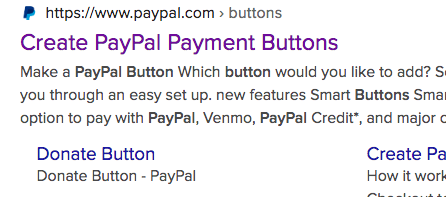
You’ll need to be logged in to Paypal to create a button for your website. Click on the payment button you want to use. I use buy it now.
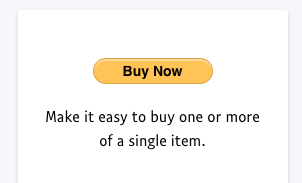
Fill out the details for your button and then click on optional settings:
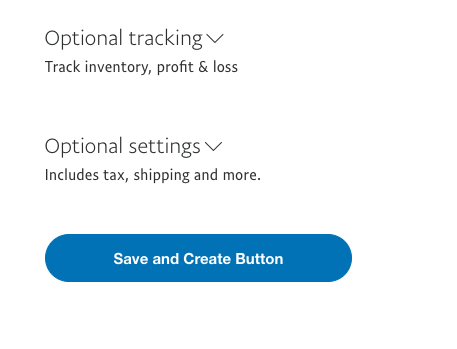
You’ll come through to a page which looks like this:
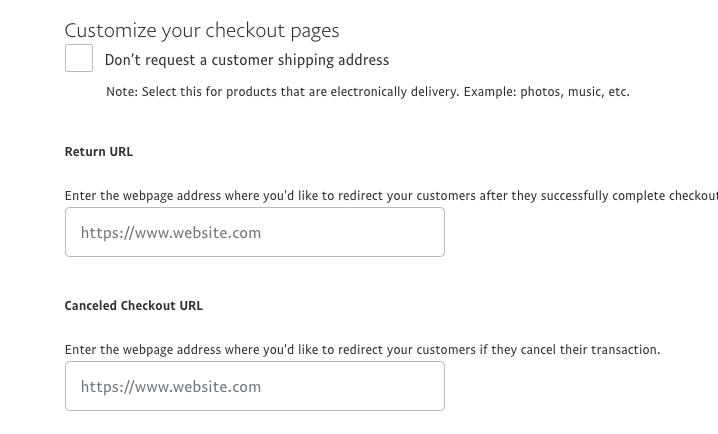
Check the box for “Don’t request a customer shipping address” and fill out the two fields below that on the page. You’ll need to create a page on your website for when customers cancel checkout before the purchase. Here’s my “cancelled checkout” page. For the successful checkout page, send your customers directly to your ebook pdf url.
Copy the code once you have completed the checkout button and past it on your sales page near your ebook image.
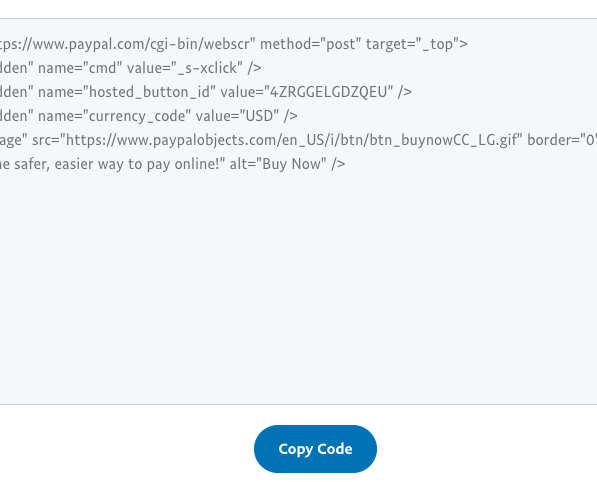
Selling Ebooks From Your Own Website
Once you have finished, you should have a sales page which looks something like this:
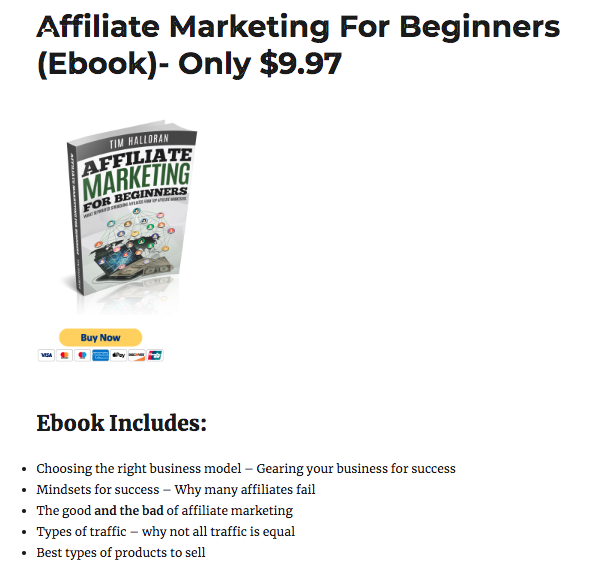
Make sure the details on your sales page match the inputs you have created with your Paypal button. You can check out the sales page I created for my ebook here.
Selling Ebooks From Your Own Website – Traffic
That’s the easy part! Now you have created your sales page, Paypal button, cancelled checkout page and uploaded your ebook to your website, you’ve almost done. You’ve created a potentially automated source of income. Congratulations! Now you just need to send thousands of hungry buyers to your page!
I’ve written a lot about how to send organic traffic to your website and how to use paid advertising. Checkout paid advertising versus organic marketing too.
My favourite way to drive traffic for free is to create a lot of content on my website. Pdf’s are particularly good because you can target the main keywords with which you want to rank your ebook for. PDF articles are much less competitive on the Google search algorithm. So if your PDF is in a particularly unsubscribed to niche, you can win a lot of free traffic should your article rank highly on Google. See also find low competition long tail keywords.
PPC Advertising – Running Paid Ads To Your Ebook
The fastest way to drive traffic though is through using paid advertising platforms:
- Microsoft Ads (formerly Bing)
- Google Adwords
- Other social media platforms (Linkedin, X, etc.)
A good place to start is with Microsoft advertising. Set up a campaign which targets people searching for keywords which relate to your ebook. So for my ebook (on affiliate marketing), that would be things such as “affiliate marketing for beginners”, “step by step affiliate marketing”, “affiliate marketing for dummies” and so on. Test and measure advertising carefully with a small marketing budget. Once you find a “vein of gold” which brings in consistent sales and you’re making profit, you can slowly start to increase your budget.
Summary
The setting up of the page to sell your ebook is fairly easy. Getting targeted traffic to your sales page is the more difficult part of selling online.
Before I became an affiliate marketer, I tried (in vain) to sell an ebook and struggled to make sales. I couldn’t get people (in enough volume) to my website because I didn’t understand how to attract the right customers.
So before you spend a huge amount of time writing an ebook which might not even sell, it’s worth getting some help and support in the most important part of selling online: marketing. You can even sell other people’s products as an affiliate while you’re learning. So you can save a lot of time and effort without even using your own products!