Are you looking to “sell digital downloads on my website“? For a long time, I wanted to do this. To sell a digital download from your website is a great way to automate sales and generate a passive income. There’s all kinds of plugins which offer to help you to do this, most of which charge a monthly fee. But you can do it yourself too quite cheaply by using Paypal. Here’s how.
Sell Digital Downloads On My Website – Create Your Downloadable Product
To sell digital downloads on your website, start by creating your digital product. This could be a pdf document, an ebook or any other type of digital item. Once you have created it, upload it to your website. Here’s an example of an ebook I created which I use as a lead generating tool.
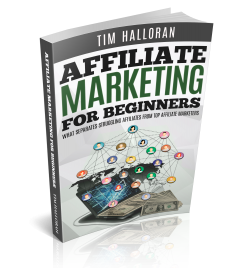
I’ll use this ebook as an example in this article. Once you have your digital product uploaded, you’ll need to create three pages on your website:
- A sales page, showcasing your product, with a Paypal button. (e.g. this article)
- A landing page, giving your visitors access to your digital product for them to download
- A checkout cancellation page – for those who cancel the purchase mid way through
Once you have created these pages you can head over to Paypal to create a payment button.
Sell Digital Downloads On My Website – Paypal Button
To generate a Paypal button you can head to www.paypal.com/buttons/. You’ll need a Paypal account and to set up a business account. Speak to Business customer support or your Customer Success Manager to find out more. See www.paypal.com/uk/business.
Once you have access you will be able to create a button to place on your website in code form.
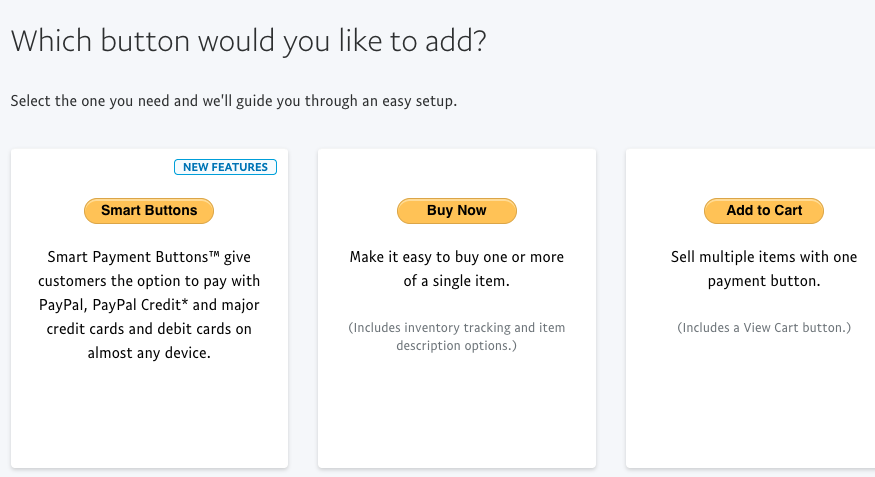
Click on the payment option you would like and fill in the fields on your payment button.
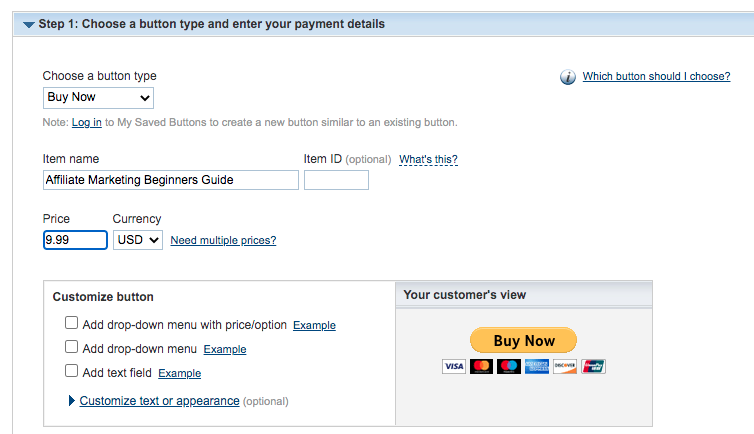
Once you have filled in your form and chosen your field options, click on the tab at the bottom for customise advanced features.
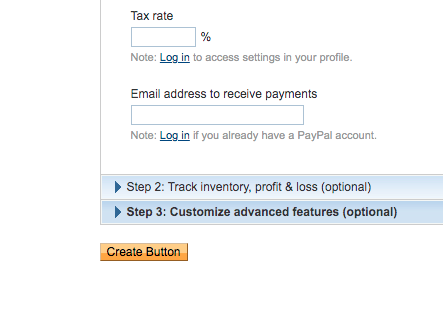
Fill out the two fields for when someone pays and if someone cancels checkout mid way through. Your “success” page should be your website landing page where the customer can access your digital download.
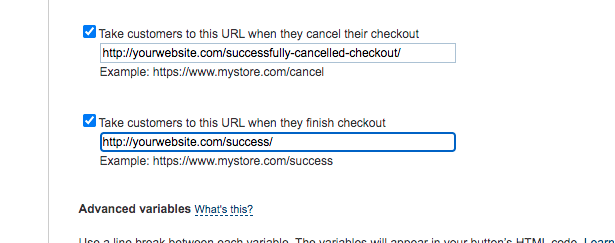
Click “create button” at the bottom of the page and copy the code Paypal provides onto your website. This will appear as a Paypal payment button which you can place on your sales page.
Sales Page Example
Here’s a quick example of what a sale page will look like (using my ebook as an example):
Purchase My Amazing Ebook Here!
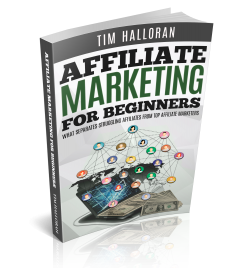

The above is just an example and the Paypal button isn’t live. You can access my ebook affiliate marketing for beginners here.
You can also checkout this article how to sell ebooks on your own website.
Digital Downloads As Lead Magnets & Profitable Referrals
You can also use digital downloadable products as lead magnets. An ebook lead magnet is a powerful way to engage with your website visitors and get them to subscribe to your email list.
Selling your own ebooks has a limited scope for profit. You’ll need plenty of website visitors to make this profitable. An alternative is to sell affiliate products (other people’s products) as a referrer. Referral sales can be made from your website to outside parties which offer much more lucrative digital products than you can create yourself. Profitable digital products to sell online are things such as:
- Memberships, training and software products
- High value digital products which offer coaching, mentorship and support. See what is high ticket affiliate marketing.
- Subscription products – which pay you recurring commissions (see recurring commission affiliate programs).
Summary
To sell digital downloads on your website you only need a Paypal button and to create a payment process through Paypal. Before creating your button you’ll need to create 3 pages on your site: a sales page, a download page and a cancellation page. Then, build your button and paste the code on your product sales page.
Getting people to find and download your product is another story. But if you already have a heap of traffic to your website, this might not be difficult. If you do already have traffic, make sure you create a downloadable product which is desirable to your existing audience.
If you don’t already have traffic on your website, you will need to either pay for traffic or build content to draw traffic towards your downloadable product. See niche blogging for profit for a strategy.
To access a referral marketing training program which offers a range of digital products you can sell, checkout the free video training series here and follow the steps to get started.