Doing keyword research for blog posts can make all the difference for traffic. I research nearly every post I write before deciding on a title. The goal is long term SEO rankings on Google which doesn’t happen every time. But over a few hundred posts a few will rank on Google, and the other search engines.
Many of my blog posts do rank on other search engines such as Bing, Duckduckgo and others, and the small amount of traffic from each post which ranks soon adds up. So it’s well worth taking the long term approach with this strategy and thoroughly researching your blog post titles before writing your article.
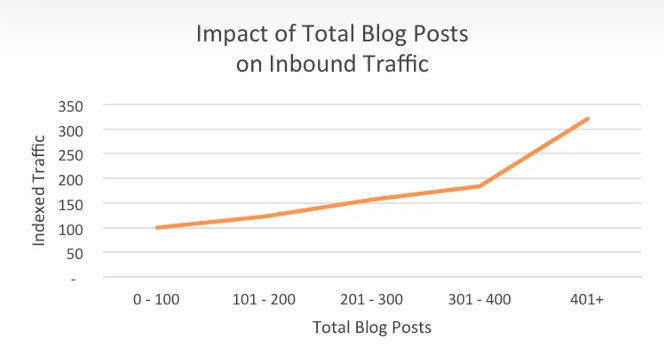
At the beginning the results can be a little demoralising, especially if your blog is brand new. Having only a few posts will often signal to Google that you’re not a major authority on your subject. But over time if you stick at it, you can see a massive uptick in your traffic as your content grows. The hard part is staying consistent with your blogging and holding onto the long term view.
Keyword Research For Blog Posts
Start with an idea about your post topic and type it into Google’s keyword planner. For this post I started with the keyword “keyword research” originally but later tried the keyword “keyword research for blogging” which gave me this title ultimately.
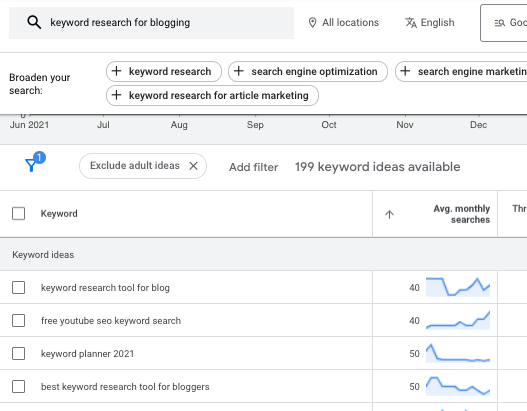
When you first use Google’s keyword planner, it will give you a bunch of related keywords which are similar to your main “seed” keyword. Click on the Av. Monthly Searches tab at the top of the second column and the search results will change. You want the long tail keywords rather than the two or three term phrases which have heaps of traffic! Although the shorter terms have a huge volume of traffic, your chances of ranking for those keywords is considerably less than for the longer term keywords. See the benefits of long tail keywords.

Once you find a good keyword which is suitable for your blog, type it into Google with a normal search and also with quotation marks around it “like this”. This should bring up two numbers if you use Google and a laptop or home computer. This doesn’t work on mobile devices.
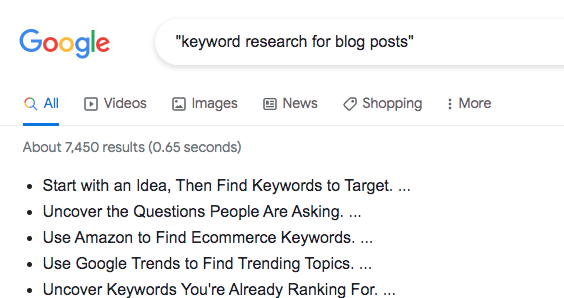
As a general rule of thumb, the lower the numbers are displayed on Google at the top, the easier it will be to get your content ranking for those particular keywords. Less than 20k for phrase match and less than 10 million for open match is a good lower level measure. But sometimes, you’ll find a good keyword you want to have a stab at anyway!
For this keyword “keyword research for blog posts” it shows 7450 for phrase match and 17,500,000 for open match.
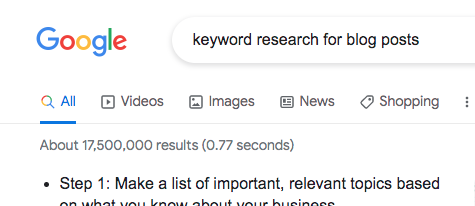
Writing Your Blog Posts
Once you have decided on a blog post title you can start writing. Use your keyword in your content, image alt attributes and throughout your blog post headings. You can get a great SEO plugin here which helps you do this.
It’s also worth looking for the top listing on Google for your term you choose as this will give you an idea of the quality of post which already ranks highest for it. Look at the word count and domain authority of the highest ranking piece of content for comparison. But don’t let that put you off writing it!

If you can, try and out perform the highest ranking post. Write more words and make your content of better quality than your competitor!
Summary
Doing keyword research for your blog posts can make a massive difference in the long run. Just don’t expect every post to rank at the top of Google! Some will of course but most won’t. But don’t forget the many other search engines which will pick you up when Google doesn’t. As your website gains authority, you can expect more of your posts to rank because you’ll be given more authority when you have more content (and it’s of good quality).
You can’t of course rely on free traffic as a blogger, whatever you do. You need to promote your content as much as possible and give it every chance to succeed. See best free WordPress for bloggers for some of the best content sharing plugins to help syndicate content for free. See also autopost to social media from WordPress.
