Wondering how to rank your blog post on Google? For starters nothing is guaranteed with Google rankings. There’s many factors which are attributed to a Google ranking. Factors such as domain age and authority, incoming links, link source, and of course your all important content.
But if you’re starting out you can “gear” a couple of things in your favour. The things you can control are what you should be focusing on, such as your content and your keywords. The most competitive keywords are usually 2-3 words long. Less competitive keywords give you more opportunity for a ranking.
So start there. You’ll also want to check out the competition before you decide on your keyword. This can give you a rough idea about the relative competition on Google, and whether you even have a chance.
How To Rank Your Blog Post On Google #1
You can start by doing a simple search for your keywords by using the free Google keyword planner. Type in your main “seed” keywords – the ones which your site is presumably about. The planner will come up with a number of keywords which you can choose from. Look for the long tail keywords which offer less competition. Here’s a short video showing you how to find long tail keywords with low seo difficulty (below).
How To Rank Your Blog Post On Google – Step 1: Keyword Research
Your keyword should have at least 10 monthly searches through using the planner, preferably more. If there’s no searches for it, you won’t get any traffic for it even if you get a top listing for your keyword! 10 searches a month isn’t much, especially when you consider that these searches are divided among the top 3-5 organic listings and potentially paid adverts too!
Check that your keyword is also fairly uncompetitive on a normal Google search too. Over 10 million results means there’s quite a lot of competing sites for your keyword. So this blog post “how to rank your blog post on Google“, will be difficult to rank, (see below).
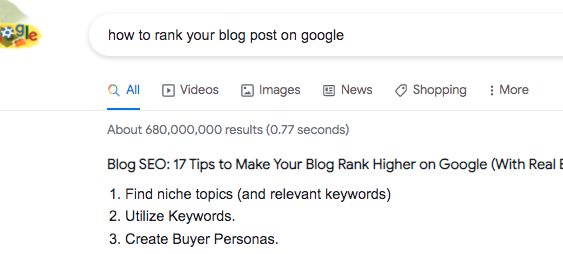
You can also do a phrase match search of your keywords using quotes like so. This should give you more of a clue about the relative competition for your chosen keyword. As you can see, the number is low. Anything less than 20,000 is generally good as a “sniff test”. You can then look at the top listings and get a better idea of the quality and quantity of competing blog posts.
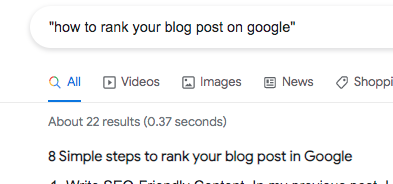
It might take many attempts to find a good low competition keyword to build some content around. Even then, you’re not guaranteed a top listing since there’s many other sites doing exactly what you’re doing. The key is to learn as you go, and keep creating content which will have a good chance of getting ranked.
Remember too that there’s other search engines besides Google:
- Duckduckgo
- Bing
- Yahoo
- Baidu
- Ask
- AOL
- Etc.
So, even if you don’t rank top of Google, there’s plenty of chance at getting free traffic if you persevere and create some awesome content!
How To Rank Your Blog Post On Google -Step 2: Creating Content
To create content which Google will approve of is pretty tough. You need to create some real value or the other sites will outshine you, especially if they have thousands of high domain, quality backlinks. With a newer site, it can be tough. Once you have identified your keyword with which to build content around, you need to look on Google again to see the top ranking posts for your keyword.
Have a read through some of the best content which already exists for that keyword and create something better, if you can! Aim to write longer posts than those which already exist. So if you find a top ranking post with 1000 words, write one with 2000 words. You want your content to be “evergreen” and stand the test of time.
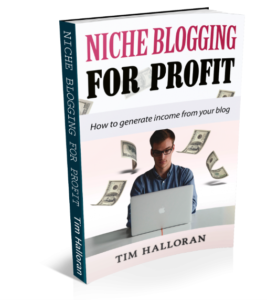
If you have a new site, you may even have a “sandbox” wait with Google before they even consider ranking your content. This can be several weeks or months.
To help you write SEO friendly content use an SEO plugin. I use Yoast SEO which is a free SEO plugin. It will help you get the keyword balance write, and remind you to use your keywords throughout your content, in your title tags, image alt tags etc. Basically it helps you create more SEO friendly content which the search engines will use to determine your article’s quality.
Write at least 1000 words and link out to other authority domains on your topic. Wikipedia is a good source to link to because of its authority. Linking to other sites shows you are genuine and that you’re not withholding links only for your affiliate products or trying to be “greedy”!
Step 3: Syndicating Content
Step 3 is to syndicate your content and promote it as much as possible. Don’t rely on Google ranking your content, promote it too! By doing so you are also being proactive and the links you should earn from sharing your content can go towards your overall SEO score!
I use a few plugins to help with this effort, as well as manually sharing content through my social media platforms. Here’s the plugins I use:
- Revive Old Posts – automatically syndicate your content when it’s published throughout your social media platforms – there’s a free version and an upgrade with more functionality
- Social Media Share Icons – There’s many versions of this plugin. Here’s one I have used. Share buttons make it easy for people to share your posts on social media and they can help your SEO over time too.
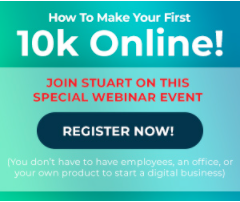
Links are of course a massive factor, and if you have done your job well in creating good quality content, it should go towards a natural link profile as more people see and share your content.
You should also link to older content which you have created from your newer content as you repeat this process for newer keywords. Do this through deep linking, which means use the keyword in the link. Here’s an example and another post I have written previously: find long tail keywords with low SEO difficulty.
Summary
So that’s the basic strategy I’ve used to generate free traffic to my blog posts. I have been using this strategy for a while now and some posts will be winners and others will be losers! As you go on, you should develop your own strategy based on what works for you. The key is to keep creating good quality content which will stand the test of time. Content is king. If your content is good, people will naturally share and link to it over time. If not, the reverse is true!
You can also research your own link building strategies to give you more authority with Google. I’ve been pretty bad at doing this really and have outsourced back linking because it’s a job I detest!
Here’s a summary of the basic strategy again:
- 1: Keyword research – find the long tail keywords with less competition than the others
- 2: Create some awesome content which will stand the test of time.
- 3: Syndicate and share your content as much as possible (use automated processes like the plugins I mentioned to help).
- 4: Rinse and repeat with other long tail keywords you want to rank for.
Addition: Buyer Keywords
It’s worth also mentioning that your keywords should be “buyer keywords” rather than “tyre-kicker” keywords too! If you’re going to put a lot of effort into building content which will give you free traffic, you want that content to bring in buying customers, not freebie seekers! That being said, some of my content uses the “free” keyword such as my article: “Get traffic to your website FREE!“. But in general, I like to think about what’s in the mind of the person typing that particular keyword into Google.
Anything with “free” attached to it, might indicate that the person isn’t willing to part with any money! So they might not be the best person to attract to your website. Just a thought!