Wondering how to optimise content for SEO – search engine optimisation? Your content is a valuable resource which if properly used could be bringing in more customers to your business. So if you have a bunch of old content, which isn’t working as well as it could, by optimising it you can increase traffic to your website.
A simple way to do this is to use a plugin. Yoast SEO is a great WordPress plugin which helps you write SEO friendly content. Upload the plugin and the interface will show up inside your website as you create blog posts and other content. Find your older content and rewrite it to give you the best SEO score according to your plugin.

If you’re not using WordPress and can’t upload this plugin, you can go through older posts and make sure you have your main keywords in titles, image alt tags and throughout your text. This takes a little more effort so it’s worth finding a plugin which helps you if you can.
How To Optimise Content For SEO – Off Page SEO
Off page SEO is just as important as on-page too. So if you’re trying to get a boost in the search rankings you should also look at building back links and sharing older content on social media. Get a plugin which lets your visitors share you content easily. A social media share plugin will do this and it only takes a minute to upload it to a WordPress website. See best free blog plugins for WordPress.
One of the other plugins which can help with your SEO through sharing is called Revive Old Posts.

Revive Old Posts allows you to automate the posting of your older (and new) content throughout your social media profiles. This can build more readership of your content and encourage people to like and share your posts, further adding to your overall SEO strategy.
How To Optimise Content For SEO – Deep Linking From Newer Content
Creating new content is always a good thing for your SEO too. With new content, you show the search engines that you are current. Whereas an older website blog can easily get forgotten about, a new post every week, or even every month can help.
When creating new content you can also include deep links to your older content, which tells the search engines what your older content is about. Use your keywords in the links on your own website which link back to older content. This is known as deep linking. It’s an SEO strategy which should be used in your own content.
I shared a deep link earlier to some of my older content. Here it is again: best free blog plugins for WordPress. Deep links should be relevant to your content and the link text should be keyword targeted.
Linking From Outside Your Own Website
Links like this should be used more sparingly from outside websites however. Your “link profile” is a major SEO signal to Google (and other search engines). If all your links had the same text in them, it shows an unnatural link profile. If people were naturally linking to your content as a resource, they would ordinarily use a variety of linking techniques.
Links might have your url in them, or say thinks like “click here” for example. They won’t always contain the keywords which you want to rank your content for when linking back to you. So you shouldn’t be overly keen to do this when building links from other websites outside your own. If you do this, Google will see it as a sign you are trying to “gear” the algorithm. It will likely punish you for it!
You can hire outside help to do your link building for you if you’re unsure. Look on Fiverr.com for link building services.
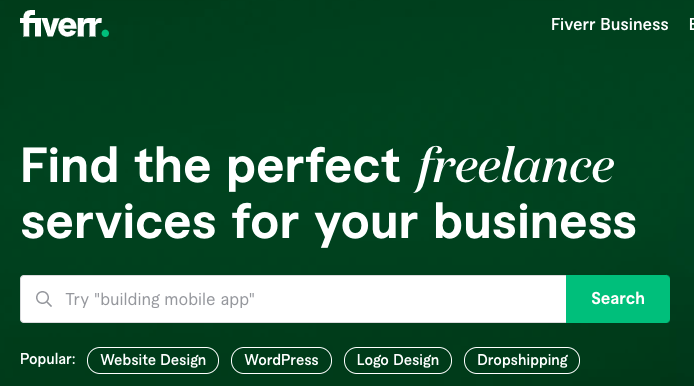
Summary
Optimising your content can go some way towards increasing your SEO and getting more traffic. But ultimately whether this increases your traffic will depend on many things:
- The relative competition
- The amount and quality of content on your website
- How Google/search engines perceive your content and service
- Inbound links to your website
- and a lot of other variables.
The main things you can do are to optimise using a plugin (Yoast SEO) and put a social share buttons on your site. Use Revive Old Posts plugin and start a content marketing strategy which means building new content on your site. Outsource a link building campaign or start reaching out to other websites in your niche looking for back links.