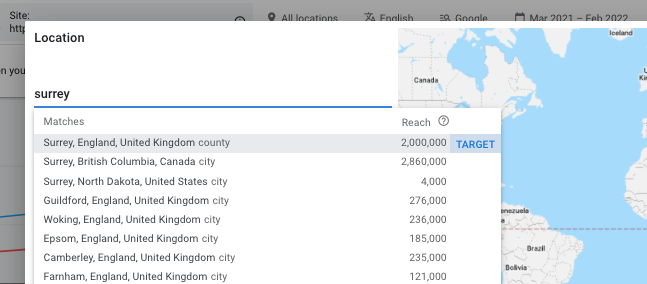The Google keyword suggestion tool, or Keyword planner, is a great help if you’re a content creator or a PPC (pay per click) advertiser. It lets you see clearly what keywords are being searched for in your particular niche/topic. So for example, in the area of affiliate marketing (which this site is largely based around), I can see what keywords are being looked for.
Here’s a quick snapshot of the tool and keywords which came up when looking under my main keyword. I used the keyword “affiliate marketing” for this search, but you can use any keyword which is relevant for your own website:
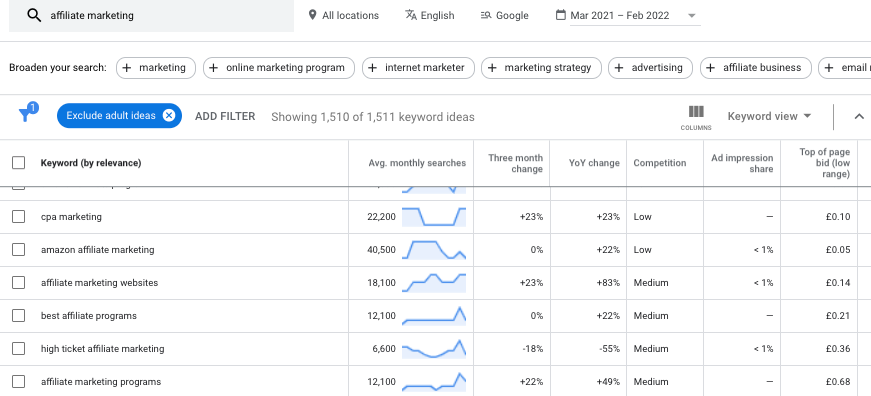
Most of these keywords are high volume searches. As you can see, “cpa marketing”, for example gets 22,200 views every month! That’s a huge amount of traffic. However, if I were to create some content for this particular keyword, I would have a hard time getting it to the top of the search pages. The SERPs – Search Engine Ranking Pages show the best content for the search term as determined by the search engine. This could be Google, Bing, Yahoo, Duckduckgo etc. But in the case of Google’s keyword planner, it’s clearly the data from Google!
To rank content for the search term “cpa marketing” would give you a tonne of traffic, but ranking content is more difficult the more competitive the keyword is. If you’re running paid marketing, and using this keyword term, you can pay to show your advert for it. The top of page bid shows the lower range of what marketers have historically paid for showing their advert for this term. The image shows that you could pay £0.10 pence (per click) to show your ad for this term.
Using The Google Keyword Suggestion Tool For Finding Content Ideas
If you’re a blogger, you can find ideas for writing content using this tool. However, those with a tonne of monthly traffic are typically very busy! You’ll find huge competition for these search terms. So writing content for them will be unlikely to get you found on the first page of Google.
Instead, you can search for longer tail keywords which offer less competition. If you do this, your chances of getting your content ranked on Google, and other search engines, is higher. To find long tail keywords with low SEO difficulty, you can start by typing your main keyword into Google’s keyword suggestion tool.
Click on the average monthly searches tab until you see the lowest number of monthly searches for terms in your category.
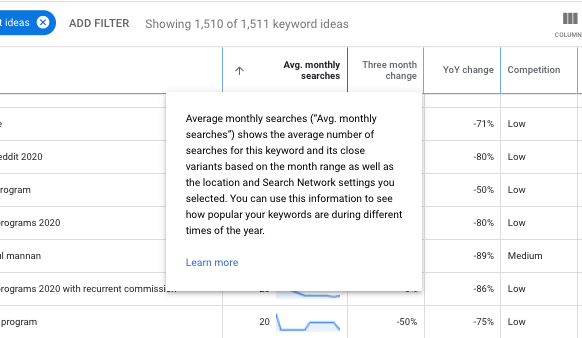
This will then give you a bunch of keywords which are generally longer tail (contain more words) and have less competition. Scroll through them using the tabs at the bottom of the page.
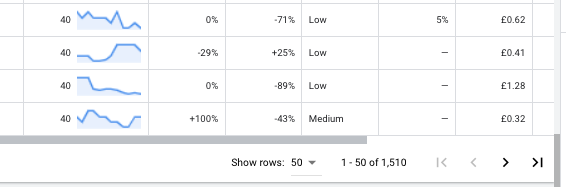
When you find a good keyword suggestion which you’d like to create some content for, you can compare the relative competition by doing a simple Google search for that keyword. So I’ll use the example of “best niche for affiliate marketing 2020” from the planner. I then type this into Google and look for the number at the top. I also search for the same term in brackets, or phrase match.
The number denotes the competing pages for that particular term. Anything below 10 million is what I generally go for. And 40,000 in phrase match means less competition than most.
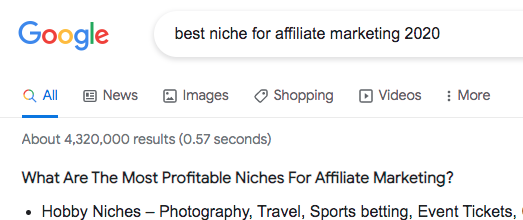
Other Ways To Use Google Keyword Suggestion Tool
Another strategy you can use is to add the terms “what”, “where”, “when”, “how” and/or “who” to your main keywords. This will show you the phrase you search for and any relative search queries with those terms added.
Here’s an example of this idea using “affiliate” and “who” as the search terms:
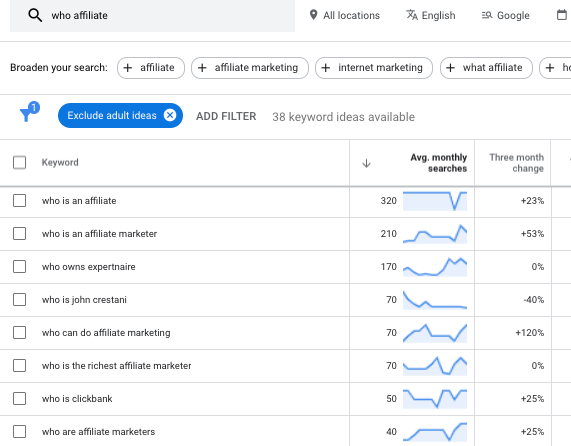
Excluding Terms With A Google Keyword Search
You can also add a filter when using the Keyword planner so as to show keywords which either contain your chosen filter, or not. For example, if you want to remove the keyword “free” from your search results, you can use the filter.
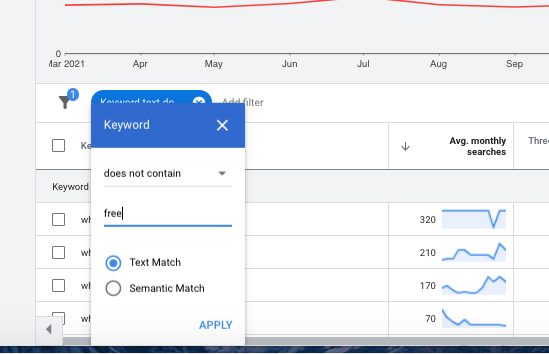
This could be useful if you’re a blogger and want to exclude searches for free stuff because this kind of search typically won’t lead to as many sales as a keyword containing a more buyer related keyword. See also how to know your target market.
Buyer keywords are those which show an intent to buy, or are closely related to your affiliate product. Those seeking freebies are much less likely to buy, so often bloggers won’t create content which attract the wrong kind of audience for their affiliate products.
You can also use the negative keyword filter to remove any terms you don’t want to show up in your results.
Using A Website And The Keyword Planner For Keyword Ideas
You can also use the keyword planner in conjunction with a website, either yours or someone else’s. Type the website domain name into the planner using the “Start With A Website” tab.
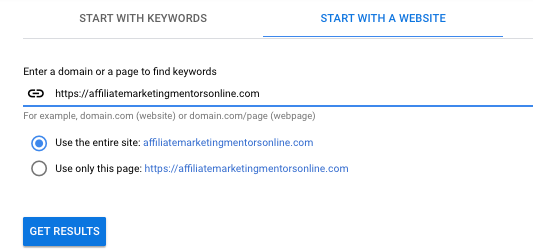
The tool will then give you details of keywords which relate to the content on that website.
Location Targeting
You can use Google’s keyword planner to target specific locations for your searches too. This is useful if you’re looking for keywords ideas and have a locally based business, for example.
By limiting the results to a specific geographic location, you get a better idea of the number of searches in your area. This can help you determine whether it’s worth creating content around a specific keyword, or running an advert in your business location.